cuDNNのv8.8.1をインストールしようとしたところ、zlibのインストールも必要で、ビルド手順が書かれていなかったのでメモです。
CUDA、cuDNNのダウンロード、インストール、ファイルの配置や環境変数の設定は終わっている前提です。
また、以下のソフトウェアを使用します。
- Visual Studio 2020 (x64 Native Tools Command Prompt for VS 2022を使用します)
- cmake
- git (zipファイルでダウンロードして展開するのであれば不要)
Installation Guide :: NVIDIA Deep Learning cuDNN Documentation
This cuDNN 8.8.1 Installation Guide provides step-by-step instructions on how to install and check for correct operation of NVIDIA cuDNN on Linux and Microsoft Windows systems.
NVIDIAのドキュメントではバイナリをダウンロードするよう指示がありますが、Chromeにブロックされてしまうのでソースからビルドします。
zlibのソースコードを取得します。
GitHub - madler/zlib: A massively spiffy yet delicately unobtrusive compression library.
A massively spiffy yet delicately unobtrusive compression library. - GitHub - madler/zlib: A massively spiffy yet delicately unobtrusive compression library.
x64 Native Tools Command Prompt for VS 2022を起動し、zlibをcloneしたフォルダに移動します。
mkdir build
cd build
cmake .. -G"Visual Studio 17"
msbuild /P:Configuration=Release ALL_BUILD.vcxproj
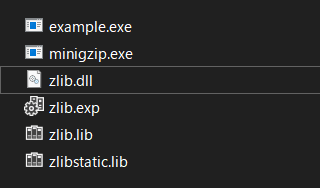
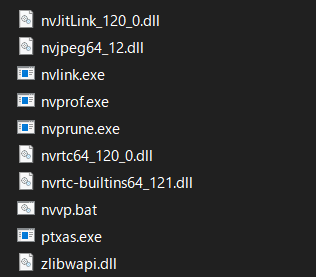
build/Releaseフォルダにzlib.dllが生成されるので、このファイルをzlibwapi.dllにリネームした上でcudnn64_8.dllファイルを配置したフォルダ(CUDA v12.1の場合特に変更していなければC:\Program Files\NVIDIA GPU Computing Toolkit\CUDA\v12.1\bin\)に配置します。
